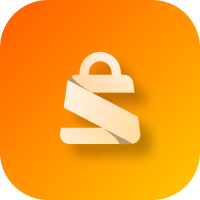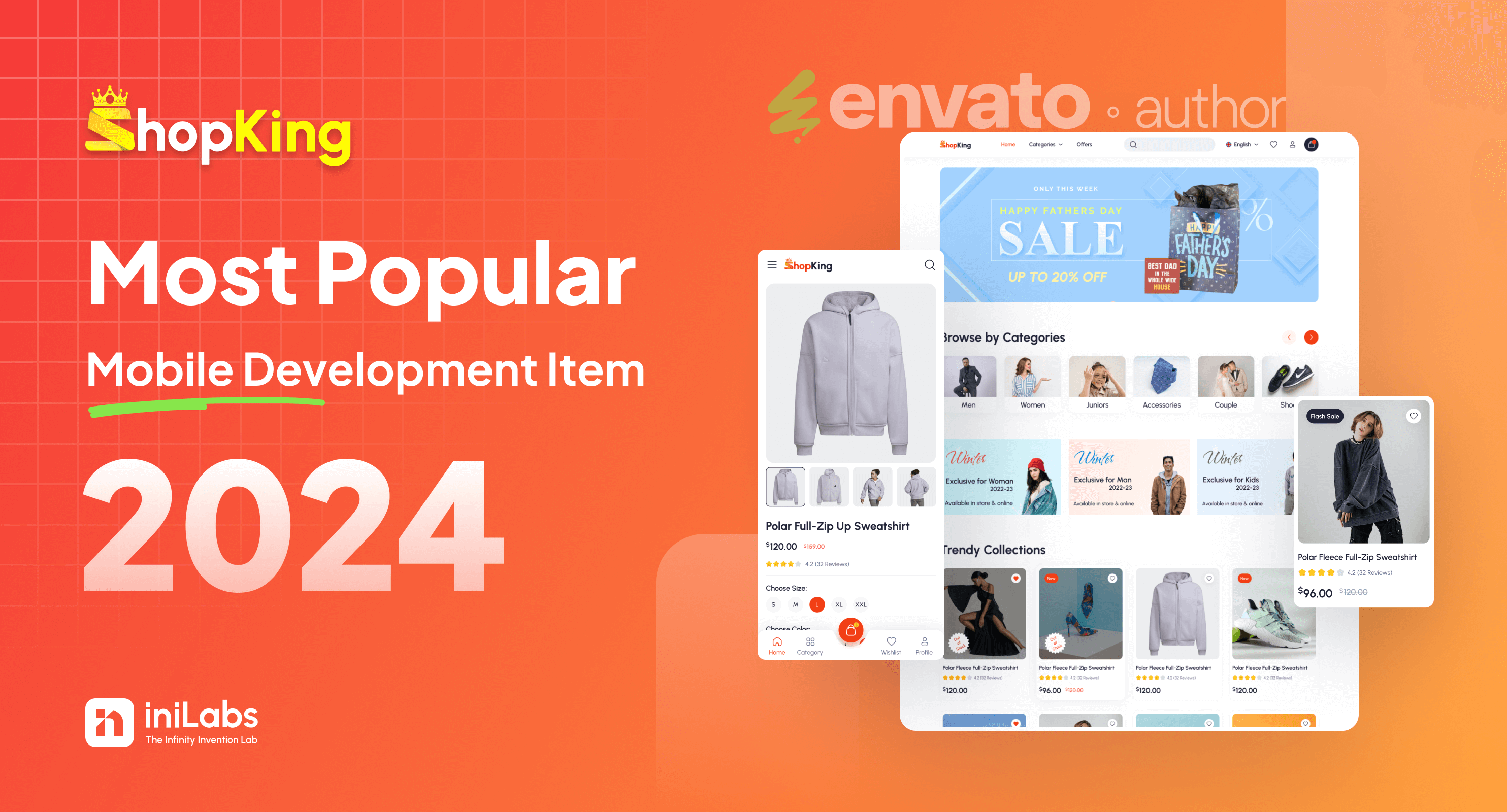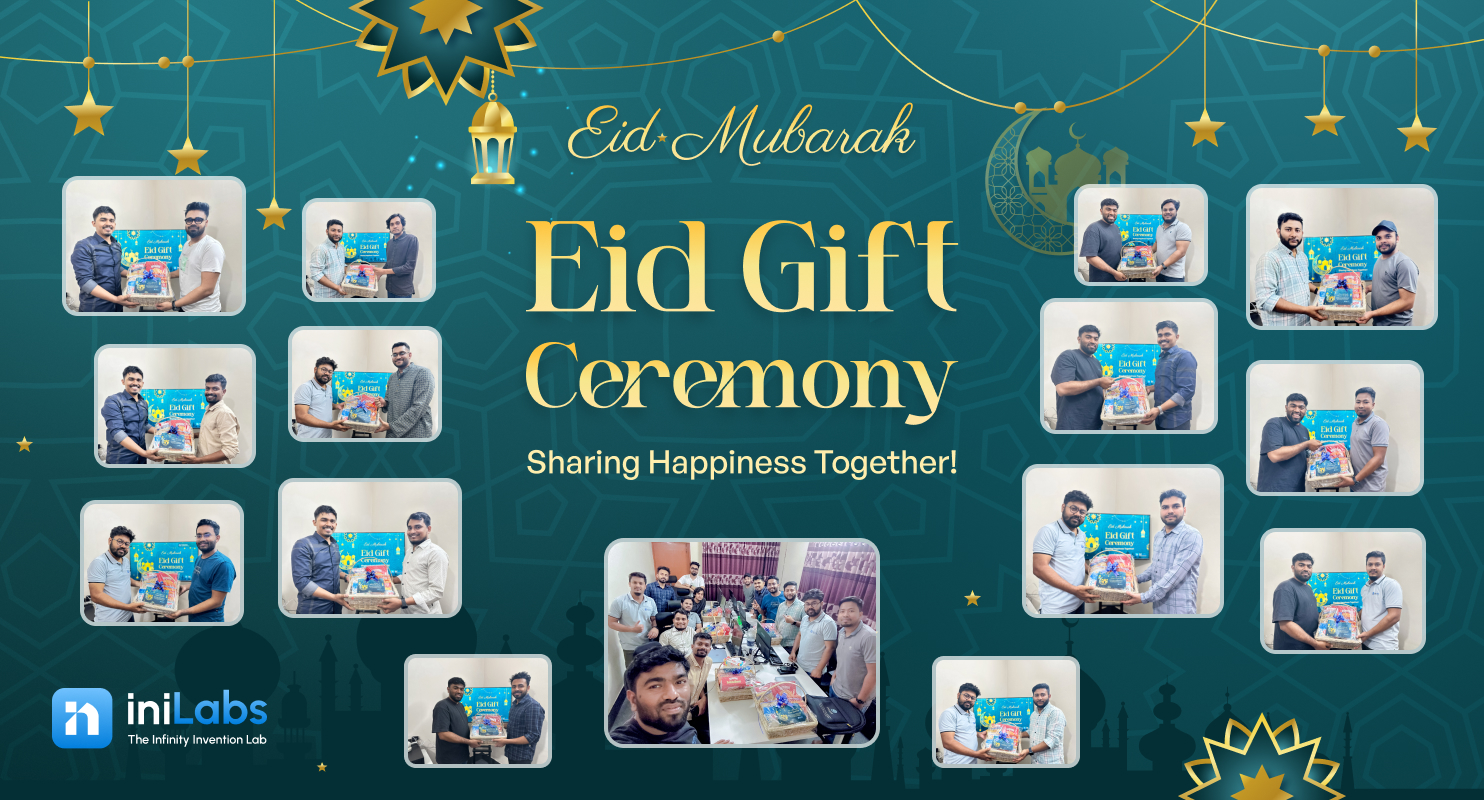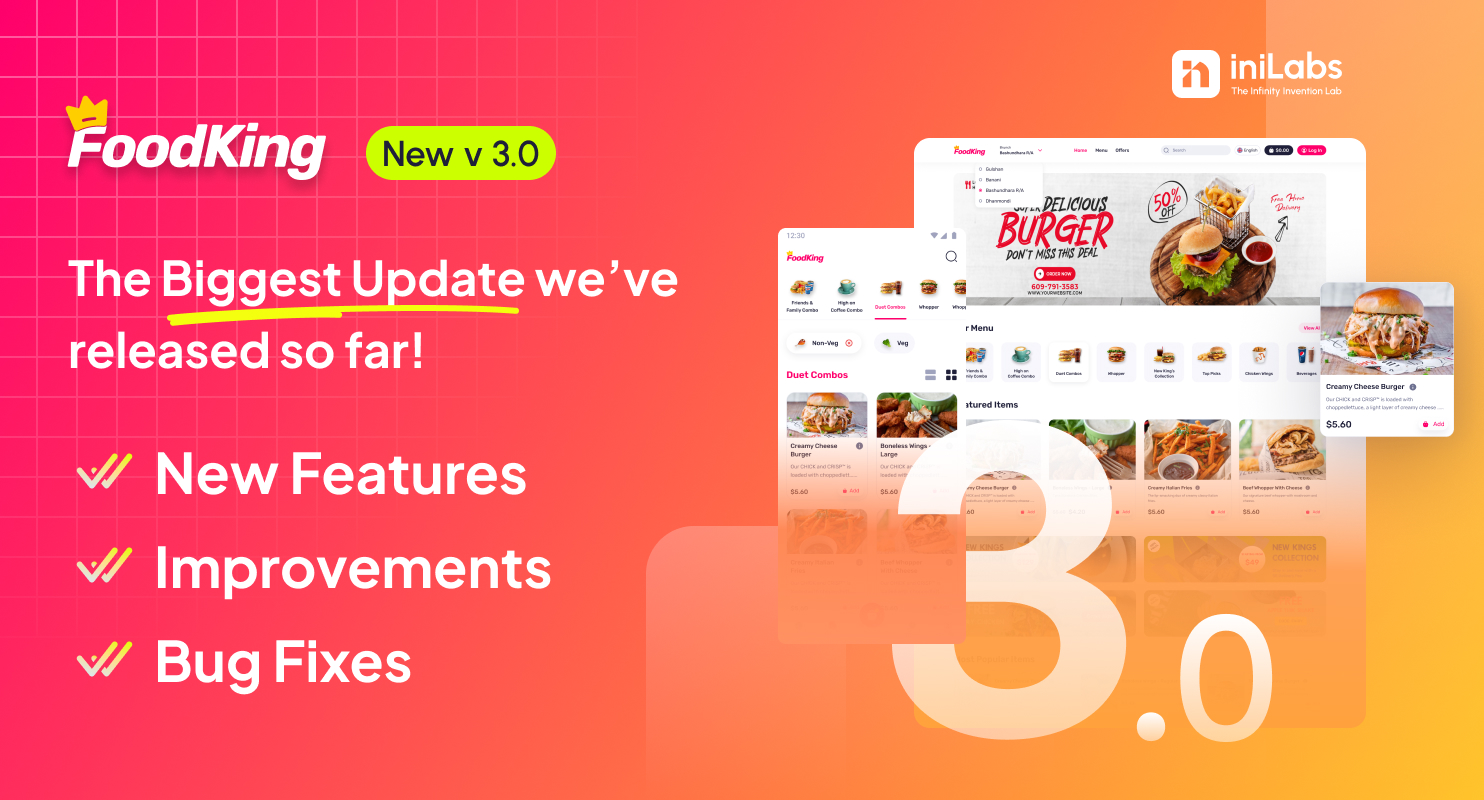
The wait is over! FoodKing v3.0 has arrived, bringing game-changing features to revolutionize how restaurants manage their operations. From seamless order management to enhanced customer engagement, this update is designed to make your workflow faster, smoother, and more efficient than ever before.
New Features That Will Change the Game
1. Order Type in POS – Faster, More Convenient Ordering
Choosing between Dine-in, Takeaway, or Delivery has never been easier! With the new streamlined Order Type selection in the POS system, staff can process orders efficiently in just one tap.
Why it matters?
- Eliminates confusion during rush hours.
- Helps kitchen staff prioritize orders accordingly.
- Speeds up service, improving overall customer experience.
2. Add Payment Methods in POS – Flexible Payments Made Easy
Accept payments your way! Whether it's cash, card, or mobile financial services (MFS), the new payment integration in POS ensures a smooth and hassle-free transaction experience for both customers and staff.
Why it matters?
- No need for separate payment processing—do it all in one place.
- Supports multiple payment methods to cater to customer preferences.
- Reduces checkout time, making transactions quick and efficient.
3. Add New Customers from POS – Build Your Customer Database on the Go
New customers? No problem! With the latest update, you can now add customers directly from the POS system—saving time and making order tracking easier than ever.
Why it matters?
- Helps in building customer loyalty with stored information.
- Enables future marketing and personalized offers.
- No extra steps—just fast, efficient service.
4. Order Status Screen (OSS) – Stay Organized & In Control
Gone are the days of order mix-ups! The new OSS feature provides a clear, real-time view of all ongoing orders, helping staff stay on top of operations at all times.
Why it matters?
- Keeps orders organized and transparent.
- Reduces customer waiting times.
- Prevents lost or forgotten orders.
5. Kitchen Display System (KDS/KOT) – Supercharge Your Kitchen Operations
Your kitchen will never be the same with FoodKing’s new Kitchen Display System (KDS/KOT). Orders flow directly from the POS to the kitchen, eliminating miscommunication and keeping everything on track.
Why it matters?
- Streamlines kitchen workflow for maximum efficiency.
- Minimizes errors with clear, real-time order visibility.
- Reduces reliance on printed order slips—going digital is the future!
6. Customer Display System (CDS) – Enhance Customer Experience
Want to improve customer engagement at checkout? The new Customer Display System (CDS) provides a real-time display of orders, pricing, and payment details—creating a seamless, interactive checkout experience.
Why it matters?
- Builds customer trust with transparent billing.
- Reduces errors and misunderstandings.
- Adds a professional, modern touch to your business.
7. Zone-wise Delivery – Smarter & Faster Deliveries
Managing deliveries just got a whole lot easier! With Zone-wise Delivery, you can now optimize routes, assign drivers efficiently, and ensure faster, more accurate deliveries.
Why it matters?
- Reduces delivery times by assigning orders based on specific zones.
- Increases efficiency, reducing fuel costs and delays.
- Ensures better customer satisfaction with timely deliveries.
Why FoodKing v3.0 is a Game-Changer for Restaurants
The restaurant industry is fast-paced and competitive. To stay ahead, you need technology that keeps up with your business needs. FoodKing v3.0 is designed to:
✅ Reduce operational inefficiencies with automation.
✅ Enhance customer satisfaction with faster, more accurate service.
✅ Boost revenue with optimized workflows and better order management.
This is more than just an update—it’s a transformation!
Try FoodKing v3.0 Today!
Are you ready to take your restaurant to the next level? Update to FoodKing v3.0 now and experience the ultimate upgrade in restaurant management!
Explore: